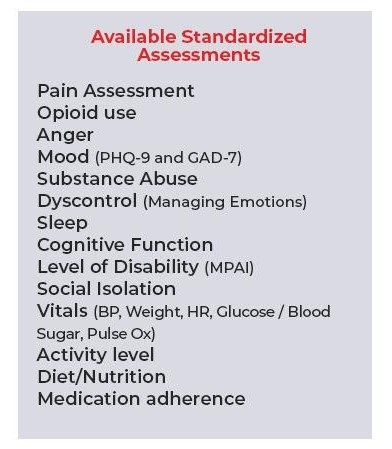How Can We Help?
Section IX: Appendices
Appendix A Introduction to MyBRAIN
MyBRAIN is a cloud-based interface system used to:
- monitor your health and recovery,
- help you do what you can to get the recovery you want, track health concerns,
- offer you tools when you might need them, all to help you achieve your personal recovery goals.
You will use a Kindle Fire to:
- complete brief assessments, which will allow your care team to learn more about your recovery and needs, and
- learn self-management techniques, which have been designed to help you meet your health, recovery, and independent living goals
You will interact with your Kindle Fire MyBRAIN through an Avatar, by first tapping on the MYBRAIN icon in the top row of your apps after you turn on your tablet. You then select the avatar you wish to use from the following:
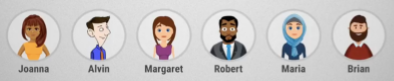
The system will allow you to take assessments when in an area that does not have Wi-Fi, and save answers on the tablet until you use the app again where there is Wi-Fi at a later time.
Here are assessment examples:
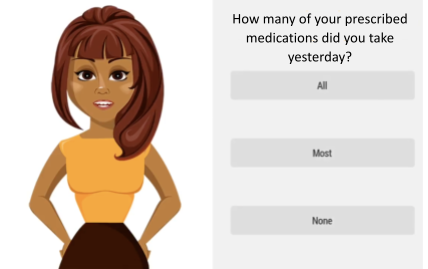
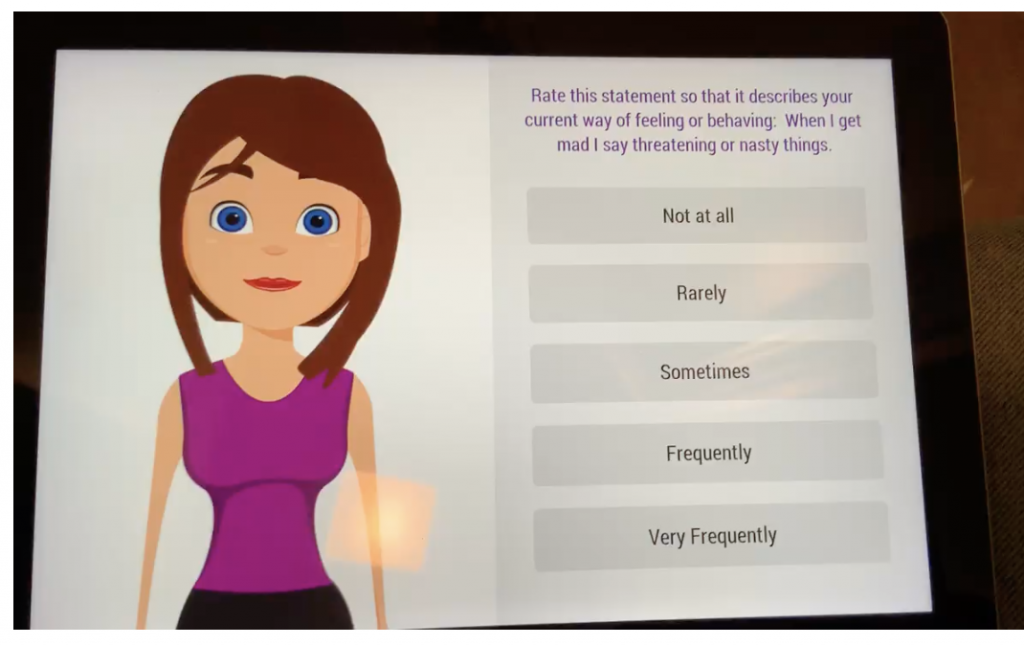
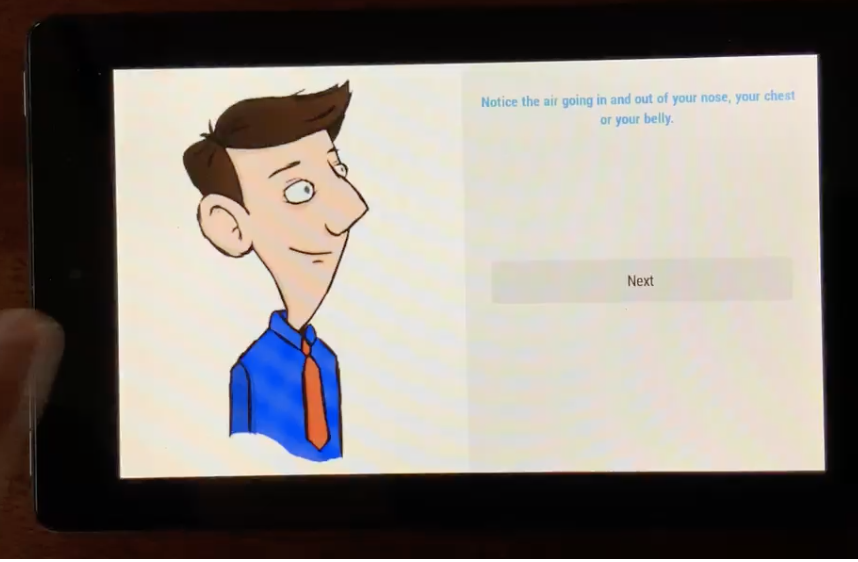
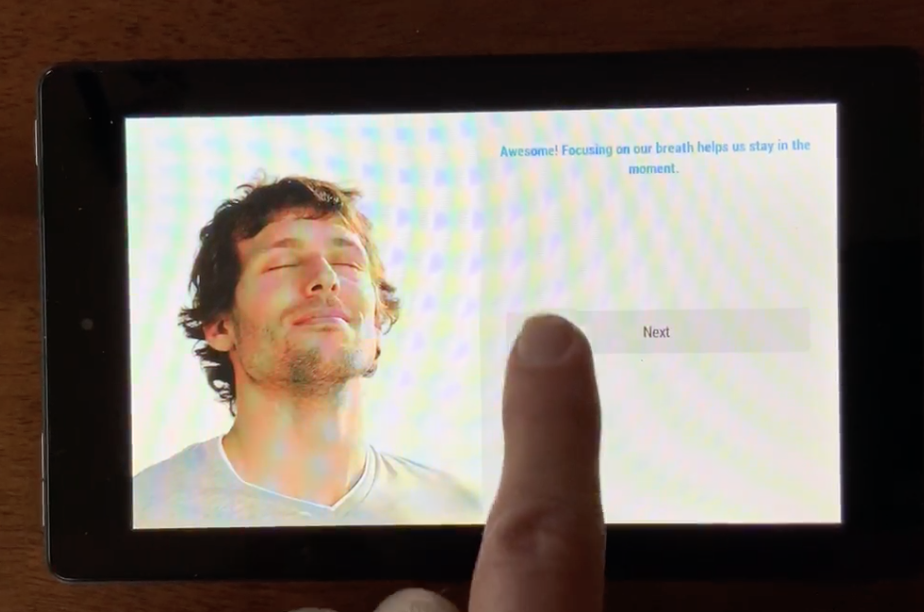
As your care team learns more about your needs, and you continue to make progress, the assessments and self-management techniques will change. A care team member will be help to answer questions along the way as you learn these new tools. Next Steps: Your care team member,_____________ will contact you to set a time to begin the training process. care team member name
Appendix B MyBRAIN and MyBRAIN Now – Self-management Interventions
Introduction
MyBRAIN and MyBRAIN Now are two platforms used to deliver you self-management interventions, through your Kindle Fire, after you complete assessments. Remember, the Kindle Fire assessments and interventions are used to:
- monitor your health and recovery,
- help you do what you can to get the recovery you want, track health concerns,
- offer you tools when you might need them, all to help you achieve your personal recovery goals.
You identified your goals as the following:
Based on how you responded to assessment questions, interventions have been selected to get you started. Please see the stars (*) below on pages 2 and 3. These selected interventions may help you with one or more of your goals.
Here is an example of an assessment question:
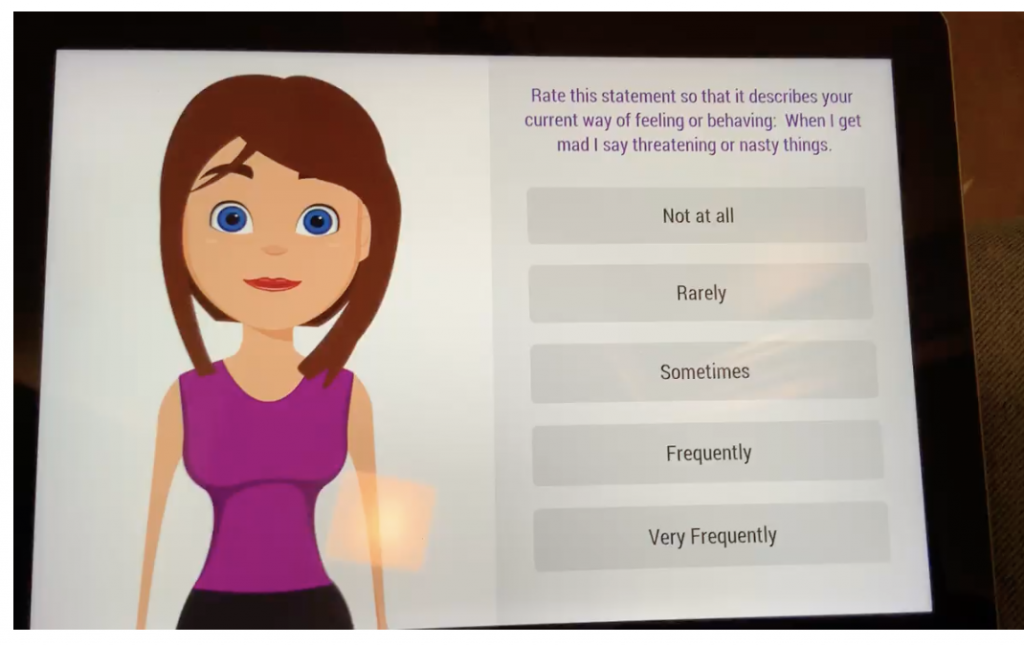
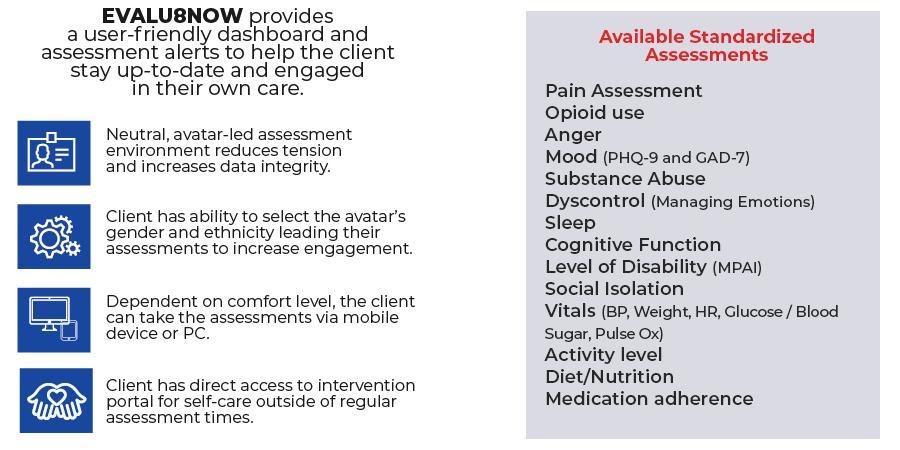
How to Access the Interventions
There are multiple pathways you may receive the self-management interventions.
- Self-management interventions delivered to you based on answers to assessments:
The MyBRAIN app may begin with a text notification for you to take an assessment.
When you tap the notification, the assessments load onto your Kindle Fire.
When you complete assessments on your Kindle Fire, your responses will trigger interventions.
These suggested interventions will come to you on a scheduled basis.
- You can tap the MyBRAIN icon on your Kindle at any time and one of the pre-determined interventions will play.
- You can also access interventions at any time through the MyBRAIN NOW app.
- You can discuss options with a member of your care team and select those you think may be helpful
The Types of Interventions
- Skills Coaching (four Types): Clear Picture, On-Track Thinking, On Track Actions, and New Me Activities.
The app first asks if you would like some coaching, and then asks you to rate your feeling (small, kind-of big or big). The app suggests that you find a quiet, private place before starting.
Skills Coaching 1: Clear picture
Helps you notice what is going on inside and outside of you. This includes using the five senses to help take your mind off their situation or ‘problem’.
Skills Coaching 2: On-Track Thinking
Helps you determine if your mind is clear or fuzzy and asks you to notice your urges. On track thinking is helpful and relevant to pursue goals. Off-track thinking is un-helpful.
Skills Coaching 3: On Track Actions
Reminds you that doing things that are on track with goals is the best course of action.
Skills Coaching 4: New Me Activities
Whatever you enjoy, such as listening to music, watching a favorite TV program, or playing a game.
- Mindfulness: The core concepts of mindfulness are letting go of judgement and replacing this with acceptance and being present. Each mindfulness exercise begins with a gentle breathing exercise.
- Mindfulness for Anger
A mindfulness technique that helps you with anger and resentment that may be related to memories or unprocessed energy. The goal is to help you by diffusing anger, turning it into healthy action, helping you realize that you should diffuse anger by blowing off steam along the way (before a big blow up), and looking deeper into what’s behind the anger (such as hurt, fear, or loneliness).
- Mindfulness for Depression
This mindfulness exercise helps you reduce depression. It helps you visualize a calm place, letting tension and unpleasant thoughts go, without judgment, quieting your emotions. It may help you feel more nourished as you think about those who love you, helping the heavy sense of sadness, pain, or resentment lift.
- HALT: Hungry, Angry, Lonely, Tired
This intervention asks you gentle questions to help you realize that you should halt (pause) before acting on an urge or impulse until you take this quick checkup: are they Hungry, Angry, Lonely, or Tired. If so, it suggests that you first eat or drink something, take a walk, call a friend or take a nap.
- Mindfulness for Anxiety/Stress
This exercise helps you feel more grounded and relaxed. Another goal is to help you feel more alerted to their present moment. You practice the sensation of being present, while letting go of tension.
- Mindfulness for Relaxation
More of the same, with a special emphasis on calming your mind and letting go of tension in their body.
- Mindfulness for Sleep
The intervention version in MyBRAIN helps you plan and prepare for a great night sleep. Actions such as adjusting the temperature in the bedroom to be a little cooler and avoiding the use of bright lights from computers, phones, and game systems.
- MeMinder: a talking picture to-do list app that helps those of you with memory, organization, or sequencing problems. About 200 pre-programmed tasks are available in BEAM, and custom items are easy to create. Items selected are beamed to the app in less than a minute.
- A prioritized list of items is presented.
- Tapping on each item can initiate a verbal prompt, a series of steps in a sequence, or a full video modeling of the task.
- As things are checked off on MeMinder, they are timestamped in BEAM so people in your circle-of-care can track your progress.
- Play favorite music: We invite you to play music that helps you relax.
Using an Intervention at Any Time with MyBRAIN Now
MyBRAIN Now supports self-management, and can be used anytime you wish, and as many times as you wish.
When you tap the MyBRAIN Now app, you select an avatar, and are prompted with four options: Anger, Depression, Sleep, and Skills Coaching.
Anger, Depression and Sleep
These three interventions use the mindfulness approach. These are similar to the MyBrain versions described above, except for the following differences:
- These three on-demand interventions are delivered by a calm, human male voice.
- The screen is black, with white text of the spoken words on the display, and each screen auto-advances after 4-5 seconds (so that you can stay focused in the exercise without having to press next each page).
- Sleep under MyBrain Now is very different from the MyBRAIN version. The MyBrain sleep helps you prepare for sleeping later. The Sleep under MyBrain Now takes you through a deeper, calmer exercise to help you gently drift off to sleep right now.
Skills Coaching
This intervention is a review of the four skills discussed earlier, and delivered by the selected avatar: Clear Picture, On-Track Thinking, On Track Actions, and New Me Activities.
Asking for Assistance with Interventions
Remember: You may ask your care team member for assistance in trialing any of these interventions or may try them on your own. We would be happy to answer any questions you have.
| If your goal is to: | To impact your goal you may try: | Using one of the self-management interventions listed below : |
| Reduce pain | Relaxation | Clear Picture , New Me, or play your favorite music |
| Reduce reliance on pain medication | Considering an action other than the urge to use pain medicine | HALT, Clear Picture, Mindfulness for Anxiety or Stress, or Skills Systems |
| Reduce anger | Considering positive expressions of energy | Mindfulness for Anger or Skills System |
| Reduce depression | Interventions to improve your mood | Mindfulness for Depression, HALT, or Skills Systems |
| Reduce substance misuse | Interventions to distract you away from giving into the urges | HALT, Mindfulness for Anxiety/Stress, Clear Picture, or Skills Systems |
| Gain control over your emotions | Interventions which may help you become more aware of, and in control of, your emotions | HALT, Mindfulness for Relaxation, Clear Picture, or Skills Systems |
| Improve your sleep | Interventions which help you with pre-sleep routines and preparing for sleep | Mindfulness for sleep |
| Improve your memory, organization and follow-through | Checklists, videos, alarms which help support these skills | MeMinder |
| Increase socialization | Creating alternatives to reach out to others | HALT, On Track Thinking, On Track Actions, New Me Activities, Mindfulness for Depression, or MeMinder |
Sample Goals Paired with Interventions
Appendix C MyBRAIN Assessments
Promis Pain Intensity
Promis Prescription Pain Medication Misuse
BAAQ
PhQ-4
PhQ-9
GAD-7
PROMIS Alcohol Negative Consequences
PROMIS Severity of Substance Abuse
PROMIS Sleep-Related Impairment
PROMIS Cognitive Function
MPAI
PROMIS Ability to Participate in Social Roles and Activities